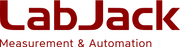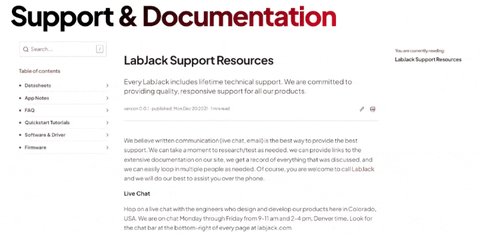Search help by categories
Common DAQ Questions
What LabJack Is Recommended for New Applications?
The LabJack T7 is the most versatile, best bang-for-your-buck DAQ offered by LabJack or anyone else that we know of. Of course, it isn't perfect for every application or project. Compare all LabJack hardware side by side or read a detailed comparison of the different LabJack devices.
What does 12- or 16-bit resolution mean?
What is resolution?
Resolution in this context refers to the conversion of an analog voltage to a digital value in a computer (and vice versa). A computer is a digital machine and thus stores a number as a series of ones and zeroes. If you are storing a digital 2-bit number you can store 4 different values: 00, 01, 10, or 11. Now, say you have a device which converts an analog voltage between 0 and 10 volts into a 2-bit digital value for storage in a computer. This device will give digital values as follows:
| Voltage | 2-Bit Digital Representation |
|
0 to 2.5 |
00 |
So in this example, the 2-bit digital value can represent 4 different numbers, and the voltage input range of 0 to 10 volts is divided into 4 pieces giving a voltage resolution of 2.5 volts per bit. A 3-bit digital value can represent 8 (23) different numbers. A 12-bit digital value can represent 4096 (212) different numbers. A 16-bit digital value can represent 65536 (216) different numbers. It might occur to you at this point that a digital input could be thought of as a 1-bit analog to digital converter. Low voltages give a 0 and high voltages give a 1.
In the case of the LabJack U12, a single-ended analog input has a voltage range of -10 volts to +10 volts (20 volt total span) and returns a 12-bit value. This gives a voltage resolution of 20/4096 or 0.00488 volts per bit (4.88 mV/bit).
Compare In-Stock 12, 16 and 24 Bit LabJack Devices
Compare Now
What does it mean to say a device is 12-bit, 16-bit, or 24-bit?
When you see analog input DAQ devices from various manufacturers called 12-bit, 16-bit, or 24-bit, it generally just means they have an ADC (analog to digital converter) that returns that many bits. When an ADC chip returns 16 bits, it is probably better than a 12-bit converter, but not always. The simple fact that a converter returns 16-bits says little about the quality of those bits.
It is hard to simply state "the resolution" of a given device. What we like to do, is provide actual measured data that tells you the resolution of a device including typical inherent noise.
If you look at a device called "24-bit" just because it has a converter that returns 24-bits of data per sample, you will find that it typically provides 20 bits effective or 18 bits error-free (like the UE9-Pro). The U6-Pro and T7-Pro provide some of the best performance around from a 24-bit ADC, and they do about 22 bits effective or 20 bits error-free. You will see with these devices we might mention they have a 24-bit ADC (as that is what people look and search for), but we try not to call them "24-bit" and try to stick with the effective resolution.
Another interesting thing about your typical 24-bit sigma-delta converter, is that you can look at them as only having a 1-bit ADC inside, but with timing and math they can produce 24-bit readings:
https://www.maximintegrated.com/en/design/technical-documents/tutorials/1/1870.html
Additional device-specific resolution information can be found in the respective device datasheet:
What is a LabJack?
What is DAQ (data acquisition)?
What is an amplifier, PGA or PGIA?
What are counters and timers?
What is an analog output (AO, DAC)?
What are digital I/O? (IO, D, DIO, FIO, EIO, CIO, MIO)
DIO = Digital Input/Output
IO/D/FIO/EIO/CIO/MIO = Somewhat arbitrary monikers for specific DIO ports on different LabJacks.
Digital I/O stands for Digital Input and Output. Digital Inputs allow a microcontroller to detect logic states, and Digital Outputs allow a microcontroller to output logic states.
Each digital I/O on a LabJack can be individually configured to one of 3 states: input, output-high, or output-low.
Digital Input: A digital input detects if a voltage is above/below a specific threshold. If the voltage is higher than some value, the computer will detect the digital input as high/set/1. If the voltage is lower than some value, the computer will detect the digital input as low/clear/0.
Digital Output: A digital output allows you to control a voltage with a computer. If the computer instructs the output to be high, the output will produce a voltage (generally about 5 or 3.3 volts). If the computer instructs the output to be low, it is connected to ground and produces no voltage.
Example:
Turn an LED On/Off using a digital I/O.
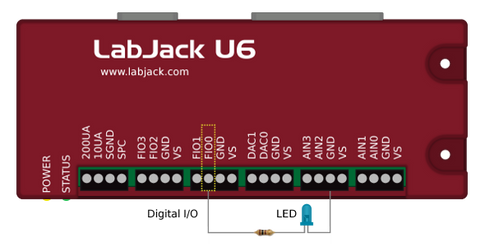
- Wire the LED as shown. Optionally connect a current-limiting resistor.
- Set the state of FIO0 to output-high on the computer. The LED will turn on.
- The LED will turn Off if the state of FIO0 is set to output-low.
Where Are LabJack Datasheets?
All LabJack Datasheets, App Notes, Quickstart Tutorials, Software, Firmware, Drivers, Examples and everything else are available under the Support Tab
New to Data Acquisition (DAQ)? Not Sure Where to Start?
Frequently Asked Support Questions
AIN (Analog Inputs)
A1. My analog input is stuck on some wrong value.
- See Suspicious Values.
A2. My analog input is returning varying values but not the right value.
A3. My readings are too noisy.
- See Too Much Noise.
A4. How do I measure temperature using a thermocouple, RTD, thermistor or other?
- Start on the Temperature Sensors App Note.
A5. My thermocouple readings are wrong.
- Determine if the error is from the cold junction sensor, the A/D conversion, or the signal itself.
- If the cold junction reading is off by a few degrees that error will show up in your calculated thermocouple temperature.
- Remove the thermocouple, and instead jumper the analog input (or both analog inputs for differential) to GND. The thermocouple voltage is now 0.0 volts which is saying both ends of the thermocouple are at the same temperature and thus the thermocouple temperature you calculate will be equal to the cold junction temperature.
- Remove the thermocouple from the system under test and instead just set it next to the LabJack so the thermocouple is measuring air temperature near the LabJack. If the terminals you are connecting to are at air temperature (e.g. CB37 terminals), the expected voltage is 0.0 volts. If the terminals you are connecting to are warmer than air temperature (e.g. T7 terminals), the expected voltage is a negative value dependent on the temperature difference.
- See Thermocouple Complications.
- See Thermocouple Troubleshooting Tips.
A6. I need to monitor a 4-20 mA current loop signal or measure some other current.
- LabJack analog inputs measure voltage. The LJTick-CurrentShunt is an easy way to convert 4-20 mA to voltage. See the Measuring Current App Note.
A7. Should I use differential?
- Sometimes it is required or a good idea. See Why use Differential.
A8. Problem with differential analog inputs.
- The signals cannot be totally floating. See Differential inputs must have a reference.
- See Differential Test.
A9. How do I read from a load cell?
- Most load cells are raw bridge circuits. See the Bridge Circuits App Note.
A10. How do I measure pressure?
- See the Pressure Sensors App Note.
A11. Can I measure AC or DC?
- Yes, both. When you ask for 1 sample from the LabJack you get the voltage at that moment. If the signal is DC, you expect multiple samples over time to return the same value. If the signal is AC, the samples are taken at different points of the waveform and thus will return different values.
- If you want to acquire the waveform for an AC signal, you simply acquire multiple samples over time, which is often done using stream mode. Then if wanted you can do math on the waveform to determine parameters such as max/min, RMS, or frequency.
- On T-series devices you can use the AIN-EF system to acquire multiple samples over time, do some math, and return various values that describe the multiple samples (RMS, Peak-to-Peak, Period, Average, Max/Min).
- See the Measuring 120/240 VAC App Note.
A12. What is the max data rate?
- We have lots of detail for sample rates. U12, U3, U6, UE9, T-Series.
- For stream mode we usually specify the max sample rate. For max scan rate divide the max sample rate by number of channels. SampleRate = ScanRate * NumChannels.
- Extended channels on the Mux80 act just like normal channels. The max sample rate of the LabJack is still the same, you just use a bigger number for NumChannels in the above equation.
Can LabJack be used for Industrial Applications?
- Can comfortably operate within the industrial temperature range (-40°C to 85C)
- Are capable of being mounted via DIN Rail/Snap track
- Integrate with Voltage Dividers for 24+ Volt signals
- NEMA 3 (or greater) enclosures recommended for any outdoor or indoor applications with dust, debris or in condensing humidity environments
- All LabJack products are covered by our industry leading 5 year warranty
- Have OEM Versions available for custom and embedded applications.
- Drawings and CAD Models Provided
- LabJack products are very robust, but subject to the influence of user connections.
- LabJack is not liable for any losses, expenses or damages beyond the LabJack device itself. See our Limitation of Liability for more details.

Drawings, Dimensions, 3D Models, CAD Models
LabJack enclosure and OEM drawings and models are provided in several neutral file formats. Please see the links below to navigate to the correct LabJack.
What Type of Sensors Can I Connect to LabJack?
LabJack hardware can be connected to nearly any analog or digital sensor. Of course some sensors are easier than others to connect. If you haven't yet purchased your sensors please check out our App Notes for detailed guides and best practices. Generally the best sensors output an analog voltage in the 0-10v DC range. We have many signal conditioning modules we refer to as "Ticks" that make it easy to accept other signals and ranges
- LJTick-Current Shunt for 4-20mA signals
- LJTick-Divider for voltages over 10v
- LJTick-Vref for sensors that require a stable excitation/power source
- LJTick-Resistance for RTDs, Thermistors or resistive sensors
- LJTikc-InAmp for amplifying tiny signals like bridge circuits or thermocouples
How Do I Get In Contact with LabJack?
We believe written communication (live chat, email) is the best way to provide the best support. We can take a moment to research/test as needed, we can provide links to the extensive documentation on our site, we get a record of everything that was discussed, and we can easily loop in multiple engineers as needed. Of course, you are welcome to call us or schedule a consultation and we will do our best to help.
Live Chat
Hop on a live chat with the engineers who design and develop our products here in Colorado, USA. We are on chat Monday through Friday from 9-11 am and 2-4 pm, Denver time. Look for the chat bar at the bottom-right of every page at labjack.com
For technical questions or any other kind of question, please fill out our contact page or email us support@labjack.com Submitting this form will not add you to any mailing lists. If you don't hear back within 24 hours, something likely went wrong, so don't hesitate to contact us via another method.
Data Acquisition Examples
Read the output of sensors which measure voltage, current, power, temperature, humidity, wind speed, force, pressure, strain, acceleration, RPM, light intensity, sound intensity, gas concentration, position, and many more. A LabJack brings this data into a PC where it can be stored and processed as desired.
Control things like motors, lights, solenoids, relays, valves, and more.
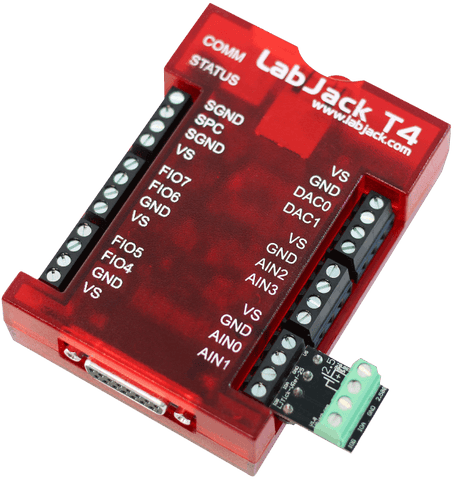
Visit our Blog for detailed examples, case studies and customer projects:
https://shop-labjack-com.myshopify.com/blogs/news/tagged/applications
What is an analog input? (AI, AIN, ADC)
AI or AIN = Analog Input
ADC = Analog to Digital Converter
An analog input converts a voltage level into a digital value that can be stored and processed in a computer. Why would you want to measure voltages? There are a multitude of sensors available which convert things like temperature, pressure, etc. into voltages. The voltages can then be easily measured by various kinds of hardware, such as a LabJack U3-HV, and then read into a computer. The computer can then convert the voltage value into it's original type (temperature, pressure, etc) and the value can then be stored in a file, emailed to someone, or used to control something else outside of the computer.
Example:
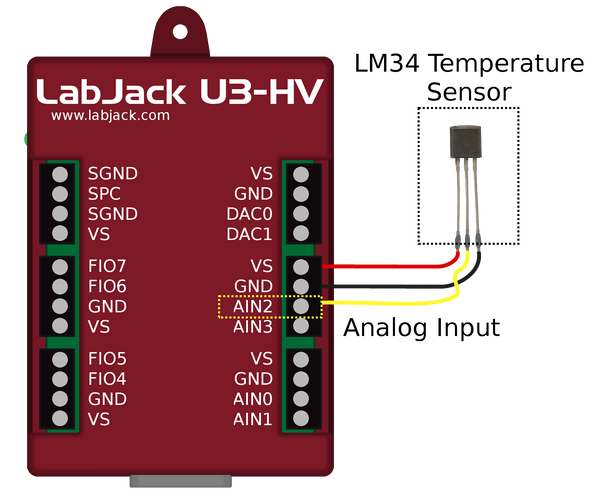
Get temperature from a sensor using an analog input.
- Wire the output of the analog temperature sensor to a U3-HV as shown.
- Read the voltage on the computer to know the current temperature.
- This particular sensor outputs 0.01 volts per °F, so 0.76V corresponds with 76°F.
Explore LabJack's Analog Input App Note
General Ordering Info
Compliance, Conformity, Country of Origin, MTBF, EoL
Many of our products have been tested for CE marking, which reflects FCC compliance, EMC (electromagnetic compatibility), EMI (electromagnetic interference), RF emissions, RF immunity, and the ability to survive ESD (electrostatic discharge). Part of the CE mark is a Declaration of Conformity where we describe the standards LabJack devices are tested to meet. Our Declarations of Conformity can be found below.
All LabJack-branded products are CE, REACH, RoHS2, and CFM (Conflict-Free Minerals) compliant.
CE - Declarations of Conformity
- CE - DOC: T4
- CE - DoC: T7 (-Pro)
- CE - DoC: T8
- CE - DoC: U3 (-HV/-LV)
- CE - DoC: U6 (-Pro)
- CE - DoC: UE9 (-Pro)
- CE - DoC: U12
- CE - DoC: Tick - Current Shunt
- CE - DoC: Tick - DAC
- CE - DoC: Tick - DigitalOut5V
- CE - DoC: Tick - Divider
- CE - DoC: Tick - InAmp
- CE - DoC: Tick - InBuff
- CE - DoC: Tick - LVDigitalIO
- CE - DoC: Tick - OutBuff
- CE - DoC: Tick - Proto
- CE - DoC: Tick - RelayDriver
- CE - DoC: Tick - Resistance
- CE - DoC: Tick - VRef
- CE - DoC: PS12DC
- CE - DoC: CB15
- CE - DoC: CB25
- CE - DoC: CB37
- CE - DoC: RB12
- CE - DoC: RB16
- CE - DoC: EI-1040
- CE - DoC: DIGIT
Conflict Free Minerals
The LabJack Conflict Minerals (CM) policy can be found at this Link.
The LabJack Conflict Minerals Reporting Template (CMRT) spreadsheet can be found at this Link.
The LabJack Extended Conflict Minerals Reporting Template (EMRT) spreadsheet can be found at this Link.
RoHS and REACH
The LabJack device RoHS and REACH compliance policy is here.
Toxic Substance Control Act
The LabJack device compliance policy with the Toxic Substance Control Act (Code 40, Part 751) can be found here.
US California Proposition 65 Act
The LabJack device compliance letter for the United States California Proposition 65 Act can be accessed here.
Letter of Volatility (LoV)
Letters of volatility describe the various memory within a device, what is volatile and what is non-volatile, how information can be stored in memory, and how memory can be cleared. Links to the letters of volatility are listed below, and if your device is not listed contact us and we can add it.
Certificate of Conformance
Also called a Certificate of Conformity, Certificate of Compliance, or CoC. This is a simple industry standard document stating that our products comply with our standards for quality, specifications and workmanship. A blanket CoC is can be found here. If you need a different variation please contact us.
UL, CSA, or similar electrical safety standards
All LabJack products are low voltage, therefore these electrical safety standards do not apply. In the case of the RB12 and RB16, modules provided by other manufacturers might have a UL listing or similar.
Flammability
- LabJack's red enclosures: UL 94 HB, Sabic Polycarbonate Lexan 143R, E75735.
- LabJack's PCBs: UL 94V-0, E304660 (M1 or N2).
- Screw Terminals: UL 94V-0, Thermoplastic, E245249.
- Snaptrack: UL 94V-0, PVC, E58648.
- RB12/UE9 Power Jack: UL 94V-0, PBT 4815, E59481.
- USB Connector: E59481, PBT UL 94V Rated
- Pin Headers: E53664, 30% Glass Fiber PBT
LabJack Device & Accessories Flammability statement.
Country of Origin
Per export definitions, the official Country of Origin for most LabJack-branded products is USA. The only exceptions are the 2034DZ and 2034CAZ temperature probes, which are China.
All software written by LabJack also has the Country of Origin of USA.
We do not claim the phrase "Made in the USA". This special designation requires that all raw materials are mined in the USA, and that all chips and components are manufactured in the USA. That is not feasible for any electronic devices.
Export
Export codes are assigned to everything we sell. For example, the schedule B code for the T7 is 8471.60.1050 and applies to the entire package including the T7 itself, power supply, USB cable, Ethernet cable, screwdriver, packaging, firmware and software. Firmware and software are part of our hardware. We do not sell any firmware and software so these do not have their own export codes.
Schedule B / HS / HTS
Main Devices (U3, T7, etc.): 8471.60.1050
Accessories designed for use with LJ main devices: 8473.30.0002
Sensors & Probes (LM34, EI-1022, EI-1034, EI-1050, 2034DZ, 2034CAZ): 9031.49.8000
3rd Party: Codes provided by manufacturer
ECCN
4A994.a
Which means license is NLR (no license required) as long as we don't export to the prohibited countries.
Prohibited Countries
Cuba, Iran, North Korea, Sudan and Syria
ITAR
Does not apply to our products
Production Status, End of Life (EoL)
- U12 (2001): NRND (Not Recommended for New Designs). No plans to discontinue. This is our oldest device, and we have newer devices that are recommended for new users. As of this writing there is no indication that any major sub-components will become unavailable.
- UE9 (2004): NLA (No Longer Available as of March 2022). Many parts required to build the UE9 have been discontinued by their manufacturers. Production of the UE9 has become increasingly difficult and expensive, if not impossible. The T7 is a newer (not drop-in) replacement that is superior in every way including cost.
- U3 (2006): Active. All variations of U3-HV and U3-LV. Estimated time horizon of 2030, due to production ending for the main microcontroller. See Section 2.13 of the U3 Datasheet for information about older hardware variations.
- U6 (2009): Active. All variations. Estimated time horizon of 2030, due to production ending for the main microcontroller.
- T8 (2022): Active. All variations. No plans to discontinue.
- T7 (2013): Active. All variations. No plans to discontinue.
- T4 (2017): Active. All variations. No plans to discontinue.
- LJTick-InAmp Rev 2 (2005): EoL, NRND (Not Recommended for New Designs). A newer, simpler, InAmp is available. Rev 2 has been replaced by Rev 3.
Production status of other non-Active devices made or sold by LabJack
Limited Availability Notice, EI-1040
The EI-1040 dual instrumentation amplifier, manufactured by Electronic Innovations Corporation and sold by LabJack, is at the end of production. Estimated time of NLA (no longer available) is Spring 2023.
End Of Life (EoL) Notice, EI-1050
NLA (No Longer Available): The EI-1050, manufactured by Electronic Innovations Corporation and sold by LabJack, has been discontinued. The Sensirion sensor it uses is no longer available. The EI-1050 Datasheet has information about alternate devices.
End of Life (EoL) Notice, EB37
NLA (No Longer Available): The LabJack EB37 evaluation board has been discontinued as of May 2022.
Mean Time Between Failure (MTBF)
LabJack has not done official MTBF analysis or testing for any devices. LabJack devices are made of normal semiconductor components, and do not use any components with a rating in terms of limited lifetime. It is rare for our devices to fail on their own. Overwhelmingly, the failed devices we see have damage that can be attributed to an out-of-spec voltage or current that has been introduced to the device from some external source. This is the nature of data acquisition devices with user controlled connections spanning from communications, power, ground, and I/O.
The following link mentions a DoD document that could be used to generate an MTBF number based on statistical models:
http://www.computerworld.com/s/article/105781/MTBF
Below is a quote from someone at a major university who needed to assign an MTBF to our products:
"Typically, for an electronic device such as yours, with off the shelf components, and with an approximate number of parts-by-count of roughly 50, I should expect an MTBF of 30K~75k hours. I'll probably utilize some figure within that range."
50k hours is about 6 years of continuous use, which we can say from experience is too low. We would estimate that operating 100 devices continuously for 10 years would result in 10 failures not due to external forces, and thus our estimate for statistical MTBF would be 500k hours or 57 years.
What Items Are In Stock? How Quickly Will My Order Ship?
LabJack Shipping Policy
Nearly all LabJack products are in-stock, tested and ready for same day shipping.
Domestic (USA)
- Orders over $150 ship FREE via UPS Ground
- Customers needing faster delivery can select 2nd Day Air, Overnight Delivery or Contact Us for special handling instructions or to use your own carrier/account (FedEx, USPS, etc)
- Expedited shipping charges for your order will be calculated and displayed at checkout.
- Colorado customers are welcome to pick-up your order along with free LabJack schwag
International/Global
- LabJack offers DHL or UPS for international shipping. Shipping charges for your order will be calculated and displayed at checkout. Most international orders are shipped the same business day they are received. Delivery time is generally 2-7 days depending on your specific location.
- Your order may be subject to import duties and taxes (including VAT), which are incurred once a shipment reaches your destination country. LabJack is NOT responsible for these charges if they are applied and are your responsibility as the customer.
- LabJack also has more than 30 international distributors who offer LabJack hardware and provide customer service and support. A LabJack may be closer to you than you think.
Shipping Terms:
- Default shipping terms we state on paperwork are incoterm EXW. Contact us if you need different terms
- Carriage Cost is the responsibility of the buyer. 1) LabJack charges the buyer for carriage and LabJack then pays the carrier, or 2) The buyer provides their carrier account number and carriage is charged to that account.
Sales Tax Exempt, Wholesale Pricing, Resellers, Distributors
International LabJack Distributors
A LabJack may be closer than you think. We have distributors in:
Europe
- Belgium/Netherlands/Luxembourg: PIMZOS - Technical Trading Company
- Czech Republic/Slovakia: HW server
- England/UK: Audon Electronics
- England/UK: Active Robots Limited
- Finland: Cru Power
- France: LEXTRONIC
- Germany/Switzerland/Austria: Meilhaus Electronic
- Italy: Rometec s.r.l.
- Poland: Egmont Instruments
- Romania: EPi-Sistem SRL
- Scandinavia: Cru Power
- Spain/Portugal: DIKOIN
- Turkey: TempaTech
Asia Pacific
- Australia: Ocean Controls
- Australia: Instrument Choice
- China: Di Yang C. T.
- India: Sahasra Electronics
- Indonesia: Duta Persada Instruments
- Japan: Sun System Supply
- Japan: Mistral Instruments
- Malaysia/Singapore: 8Bright
- New Zealand: MasTec
- South Korea: ezDAQ
- Thailand: RAP Instruments
- Taiwan: Giant-An
- Vietnam: UTIN
Americas
- Argentina: Ingenieria C & C
- Canada: Amazon.ca
- Chile: Raien Ingenieria y Sistemas
- Columbia: Didacticas Electronicas
Middle East and Africa
- Israel: Testview
How Can I Get a Free LabJack Shirt or Hat?
Requesting a Quote
Sales Tax Exempt, Wholesale Pricing, Resellers, Distributors
How Do I Request a Quote?
LabJack has simple transparent pricing, including quantity discounts, that is accurately represented through our online store. We do not offer reseller discounts. We do not charge credit card processing fees in most cases.
There is no need to wait for us to generate a quote for you in most cases. We also accept purchase orders from schools, universities and pre-approved customers.
If you REQUIRE a quote or proforma invoice please fill out our contact page with the following details:
- Billing/shipping info
- Desired Payment Method
- LabJack Items and quantity needed
- Shipping carrier and speed
- Delivery date
- Any special handling or order instructions
LabJack Return Policy
Returns & Exchanges
Return Policy
Everything LabJack sells has a 60-day money-back guarantee and 5-year warranty. Put LabJack to the test. Evaluate our hardware, software, documentation, customer service and support. You can request a full refund if you are not satisfied with a product for any reason. Refund requests are initiated from the Return Material Authorization (RMA) Page
*Please Note
LabJack does not resell any returned products. Don't worry, we also don't discard used LabJacks. Returns are earmarked for donations to STEM students, educators and student led engineering teams.
Exchanges
Product exchanges are treated as returns and a new purchase. Return your unwanted device for a refund, and place a new order for the device or devices that better suit your needs.
Sales Tax Exempt, Wholesale Pricing, Resellers, Distributors
What is LabJack's Warranty?
Can LabJack be used for Industrial Applications?
- Can comfortably operate within the industrial temperature range (-40°C to 85C)
- Are capable of being mounted via DIN Rail/Snap track
- Integrate with Voltage Dividers for 24+ Volt signals
- NEMA 3 (or greater) enclosures recommended for any outdoor or indoor applications with dust, debris or in condensing humidity environments
- All LabJack products are covered by our industry leading 5 year warranty
- Have OEM Versions available for custom and embedded applications.
- Drawings and CAD Models Provided
- LabJack products are very robust, but subject to the influence of user connections.
- LabJack is not liable for any losses, expenses or damages beyond the LabJack device itself. See our Limitation of Liability for more details.

LabJack Warranty
LabJack products are very robust, but subject to the influence of user connections. The warranty does not apply if damaging mistakes were made in connecting our device, or if inspection reveals obvious signs of improper use, however we will still make a reasonable attempt to fix such devices for free if possible.
The warranty cannot be honored on discontinued / EOL products if replacements are unavailable and repair is not reasonably possible.
LabJack has taken great care of our customers since we sold our first device in 2001, and your satisfaction is our highest priority. If you suspect a problem with a device contact us at support@labjack.com.
LabJack is not liable for any losses, expenses or damages beyond the LabJack device itself. See our Limitation of Liability for more details.
How to Start RMA/Repair?
Frequently Asked Support Questions
AIN (Analog Inputs)
A1. My analog input is stuck on some wrong value.
- See Suspicious Values.
A2. My analog input is returning varying values but not the right value.
A3. My readings are too noisy.
- See Too Much Noise.
A4. How do I measure temperature using a thermocouple, RTD, thermistor or other?
- Start on the Temperature Sensors App Note.
A5. My thermocouple readings are wrong.
- Determine if the error is from the cold junction sensor, the A/D conversion, or the signal itself.
- If the cold junction reading is off by a few degrees that error will show up in your calculated thermocouple temperature.
- Remove the thermocouple, and instead jumper the analog input (or both analog inputs for differential) to GND. The thermocouple voltage is now 0.0 volts which is saying both ends of the thermocouple are at the same temperature and thus the thermocouple temperature you calculate will be equal to the cold junction temperature.
- Remove the thermocouple from the system under test and instead just set it next to the LabJack so the thermocouple is measuring air temperature near the LabJack. If the terminals you are connecting to are at air temperature (e.g. CB37 terminals), the expected voltage is 0.0 volts. If the terminals you are connecting to are warmer than air temperature (e.g. T7 terminals), the expected voltage is a negative value dependent on the temperature difference.
- See Thermocouple Complications.
- See Thermocouple Troubleshooting Tips.
A6. I need to monitor a 4-20 mA current loop signal or measure some other current.
- LabJack analog inputs measure voltage. The LJTick-CurrentShunt is an easy way to convert 4-20 mA to voltage. See the Measuring Current App Note.
A7. Should I use differential?
- Sometimes it is required or a good idea. See Why use Differential.
A8. Problem with differential analog inputs.
- The signals cannot be totally floating. See Differential inputs must have a reference.
- See Differential Test.
A9. How do I read from a load cell?
- Most load cells are raw bridge circuits. See the Bridge Circuits App Note.
A10. How do I measure pressure?
- See the Pressure Sensors App Note.
A11. Can I measure AC or DC?
- Yes, both. When you ask for 1 sample from the LabJack you get the voltage at that moment. If the signal is DC, you expect multiple samples over time to return the same value. If the signal is AC, the samples are taken at different points of the waveform and thus will return different values.
- If you want to acquire the waveform for an AC signal, you simply acquire multiple samples over time, which is often done using stream mode. Then if wanted you can do math on the waveform to determine parameters such as max/min, RMS, or frequency.
- On T-series devices you can use the AIN-EF system to acquire multiple samples over time, do some math, and return various values that describe the multiple samples (RMS, Peak-to-Peak, Period, Average, Max/Min).
- See the Measuring 120/240 VAC App Note.
A12. What is the max data rate?
- We have lots of detail for sample rates. U12, U3, U6, UE9, T-Series.
- For stream mode we usually specify the max sample rate. For max scan rate divide the max sample rate by number of channels. SampleRate = ScanRate * NumChannels.
- Extended channels on the Mux80 act just like normal channels. The max sample rate of the LabJack is still the same, you just use a bigger number for NumChannels in the above equation.
RMAs, Repairs, Damaged Hardware
Please contact LabJack first if you feel your device is damaged. Oftentimes we can solve issues remotely and prevent unnecessary returns.
If we are unable to resolve your issue, and a repair is necessary, you will be assigned an RMA# and instructions for prompt and efficient processing.
Please only return the device being repaired. Original product packaging or accessories are not necessary, and might not be returned if they are included; e.g, USB cable, Ethernet cable, sensors, accessories etc.
Upon approval, you will receive an email with a return number and instructions on how to proceed with your repair. Additional emails are automatically sent at the following steps in the repair process:
- Your device is received at our facility.
- Your repair is completed.
In certain situations, a complete repair may not be possible due to extensive damage to a device. In such cases, we will notify the customer of our findings. Depending on circumstances, options can be discussed for either a partial repair or a discount for replacement.
How Do I Get In Contact with LabJack?
We believe written communication (live chat, email) is the best way to provide the best support. We can take a moment to research/test as needed, we can provide links to the extensive documentation on our site, we get a record of everything that was discussed, and we can easily loop in multiple engineers as needed. Of course, you are welcome to call us or schedule a consultation and we will do our best to help.
Live Chat
Hop on a live chat with the engineers who design and develop our products here in Colorado, USA. We are on chat Monday through Friday from 9-11 am and 2-4 pm, Denver time. Look for the chat bar at the bottom-right of every page at labjack.com
For technical questions or any other kind of question, please fill out our contact page or email us support@labjack.com Submitting this form will not add you to any mailing lists. If you don't hear back within 24 hours, something likely went wrong, so don't hesitate to contact us via another method.
LabJack Warranty
LabJack products are very robust, but subject to the influence of user connections. The warranty does not apply if damaging mistakes were made in connecting our device, or if inspection reveals obvious signs of improper use, however we will still make a reasonable attempt to fix such devices for free if possible.
The warranty cannot be honored on discontinued / EOL products if replacements are unavailable and repair is not reasonably possible.
LabJack has taken great care of our customers since we sold our first device in 2001, and your satisfaction is our highest priority. If you suspect a problem with a device contact us at support@labjack.com.
LabJack is not liable for any losses, expenses or damages beyond the LabJack device itself. See our Limitation of Liability for more details.
Datasheets, Documentation & Tutorials
LabJack Quickstart Tutorials
Where Are LabJack Datasheets?
All LabJack Datasheets, App Notes, Quickstart Tutorials, Software, Firmware, Drivers, Examples and everything else are available under the Support Tab
Does LabJack Have More Video Tutorials?
LabJack currently has basic Quickstart tutorials that show users how to measure a voltage, change a digital I/O, and set the voltage of an analog output using our free software. This tutorial teaches basic software and device functionality, and is also useful as a quick debugging check to verify that I/O on the device are working properly.
If you are seeking a more detailed, self paced, step by step introduction taught by an amazing educator with great editing check out our friends at TechExplortions. They offer an affordable Data Acquisition course featuring LabJack hardware and also teach many other hardware and software courses that our customers will enjoy.
We have a blog post that announced the course and explains that there is no affiliation between LabJack and TechExplorations
Getting Started
Why LabJack?
Optional Accessories:
The CB15 is a simple screw terminal breakout for the DB15 connector.
The CB37 is a simple screw terminal breakout board for the DB37 connector. It only works with the U6 and T7 devices and can also be paired with the Mux80 for high channel application up to 84 AINs.
The Mux80 is an Analog Input Expansion board for the T7 and U6. Connected directly to the DB37 connector is can allow a single device to read up to 84 AINs.
The RB12 Relay Board provides a convenient interface for the LabJack to industry standard relays to interface a LabJack with high voltages/currents. The RB12 relay board connects to the DB15 connector on the LabJack. Output or input
The LJTick-Divider (LJTD) signal-conditioning module is designed to divide 2 single-ended higher voltage analog signals down to 0-2.5 volt signals.
The LJTick-DAC (LJTDAC) provides a pair of 14-bit analog outputs with a range of ±10 volts. Plugs into any digital I/O block, and thus up to 10 of these can be used per device to add 20 analog outputs.
The LJTick-InAmp (LJTIA) signal-conditioning module provides two instrumentation amplifiers ideal for low-level signals such as bridge circuits (e.g. strain gauges) and thermocouples. Each amplifier converts a differential input to single-ended.
The LJTick-RelayDriver (LJTRD) allows 2 digital I/O lines to each control a relay or other moderate load up to 50V/200mA.
The LJTick-CurrentShunt (LJTCS) signal-conditioning module is designed to convert a 4-20 mA current loop input signal into a 0.47-2.36 volt signal.
The LJTick-Proto (LJTP) consists of an 8x8 grid of holes for prototyping custom signal-conditioning modules.
Why LabJack?
Legendary Support
- Email responses that actually answer your question.
- Free lifetime support includes (some) engineering design help.
- The engineers who made the product also respond to your questions.
- Should your LabJack misbehave, we offer free RMA diagnostics & repairs.
Flexibility
- Software integrates easily. We don't force you into a certain software, programming environment or operating system.
- LabVIEW, C++, MATLAB, Python, Java, .NET, Delphi, Visual Basic, VB6, VBA, and more examples
- Linux, macOS, Windows
- Add new kinds of sensors on-the-fly. We provide inexpensive signal conditioning modules.
- Control valves, motors, lights, pumps, etc - using one of many digital I/O control options.
- Incorporate LabJack DAQ hardware using our OEM options.
Solutions over Show
- Our engineers speak directly.
- Just the information you need to make an informed choice.
- No marketing fluff, no empty promises
- Fair prices, nothing hidden, no extended warranties, no salesmen, no haggling, no pressure.
- We are an independent small business in Colorado who only answers to YOU our customer
What Makes LabJack Different?
LabJack is independently owned and operated small business located just outside Denver Colorado USA. We are singularly focused on offering the best data acquisition hardware. We don't sell software, consulting services or extended warranties.
We treat our customers the way we want to be treated. With respectful, responsive, service and support.
How Do I Get In Contact with LabJack?
We believe written communication (live chat, email) is the best way to provide the best support. We can take a moment to research/test as needed, we can provide links to the extensive documentation on our site, we get a record of everything that was discussed, and we can easily loop in multiple engineers as needed. Of course, you are welcome to call us or schedule a consultation and we will do our best to help.
Live Chat
Hop on a live chat with the engineers who design and develop our products here in Colorado, USA. We are on chat Monday through Friday from 9-11 am and 2-4 pm, Denver time. Look for the chat bar at the bottom-right of every page at labjack.com
For technical questions or any other kind of question, please fill out our contact page or email us support@labjack.com Submitting this form will not add you to any mailing lists. If you don't hear back within 24 hours, something likely went wrong, so don't hesitate to contact us via another method.
How Was LabJack Started?
In 2001 LabJack was started by engineers and credit cards in a Colorado garage.
Responding to the lack of affordable quality data acquisition hardware, the U12 was our first product and continues to be sold to this day.
Thanks to our amazing customers we have grown beyond our humble beginnings, but our goal has stayed simple: take care of each customer regardless of size. After many years supporting thousands of customers and selling countless LabJacks, we have earned a reputation for Legendary Support. Our team has grown, but we are still owned and run by engineers and scientists.
LabJack is proud to partner with Fortune 500 companies around the world from industries including Aerospace, Defense, Manufacturing/Industrial, Information Technology, Biotechnology, Medical Robotics and many more. Faculty, staff and students from leading Universities around the world trust LabJack devices for precise measurements for experiments, tests and trials. We are proud to have our devices used in national laboratories helping to advance cutting edge research and development.